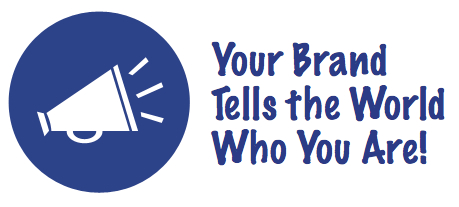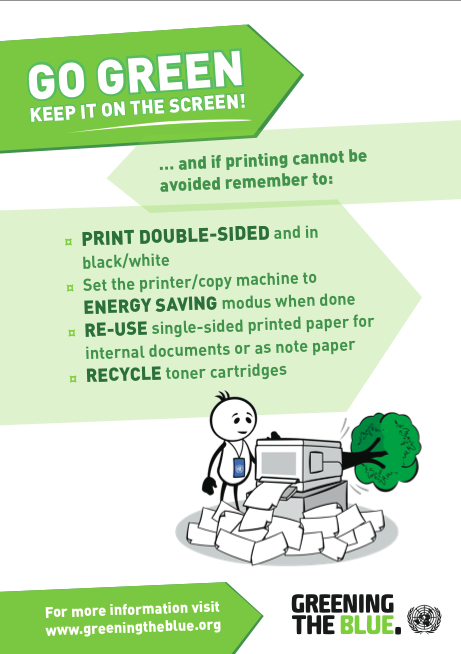As an online retailer, with no physical store presence, it’s often more challenging to get noticed and stay in the front of peoples’ minds. We would suggest sticking to the more traditional and typically reliable medium of print when delivering orders or attending networking events. Here are some of the ways you can do so;
Create Business Cards
Handing a potential customer one of your business cards creates a personal and physical connection that is normally lacking in the digital world. Next time you attend a networking event, remember to take your business cards along with your name, address and other important contact information so that it will be difficult for people to forget you.
Brand Your Packaging
You can’t expect people to notice your brand if your deliveries are sent in a plain parcel. Print your logo on a sticker or address label and add it to the packaging. In doing so, you will not only look professional but prospective customers will think about your brand when they see your parcels.
Send Leaflets
Try and persuade people to talk about your brand by sending leaflets out with customers’ orders, so that they can pass them on to friends and family. Perhaps add a code giving potential customers a discount to encourage them to buy with you.
Send Compliment Slips
Showing your customers a little appreciation will go a long way. Send them a personal thank you note with their delivery so that they know you are grateful for their service.
Offer Loyalty Cards
Loyalty cards are a simple yet effective way to ensure your customers return to your business for their next order. Simply print some off with your branding and send them with deliveries. People often carry their loyalty cards around in their wallet or purse, so you might get some free advertising as well as repeat customers.





















.bmp)